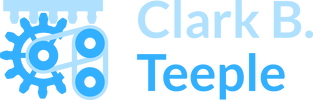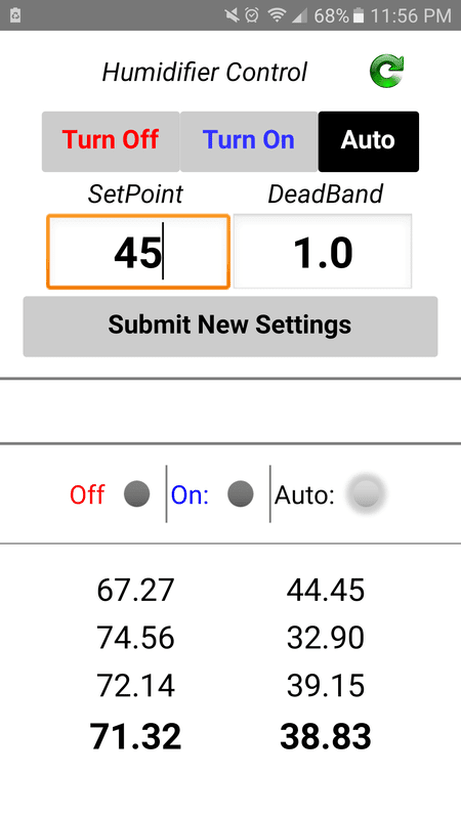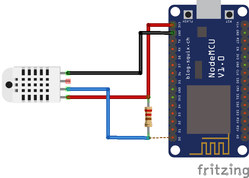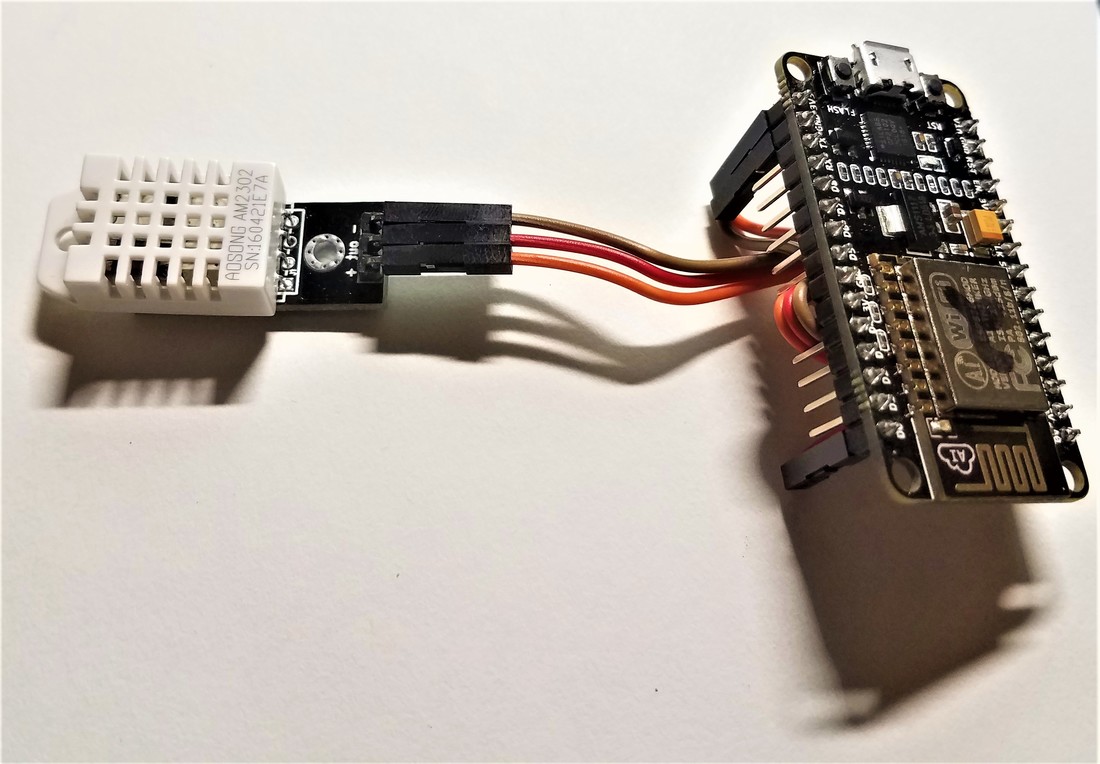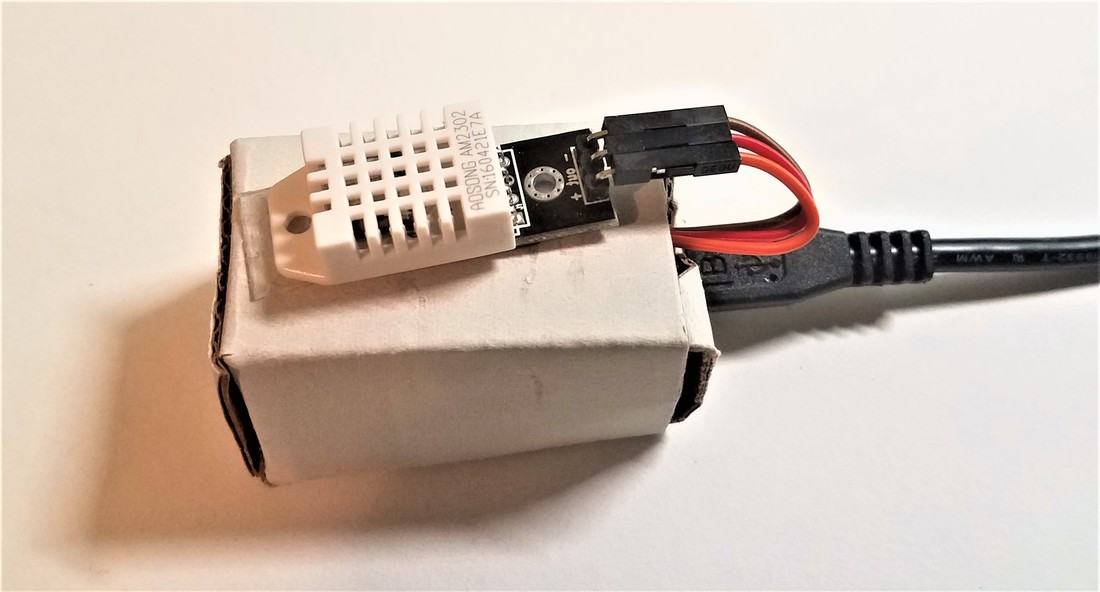|
If you live in a climate that gets winters, you'll generally notice that the humidity drops substantially indoors during the winter. You'll also be familliar with chapped lips, sinus congestion, and dry skin casued by low humidity. In my case, I was seeing humidity measurements of less than 20%. Now that I have my sensor network set up and working reliably, I wanted to use that to regulate humidity! Materials:
Software:
Results:
Materials (for 1 sensor module):
Software:
Results:
Background:
This has been an on-going project of mine. It all started when I moved to Cambridge, MA for grad school. My apartment has really old heating and no central air, so naturally the climate inside varies pretty substantially from hour to hour. Question: Wouldn't it be cool if I could put a bunch of sensors around my room to get information about how the temperature and humidity change in different locations over time? Answer: IT WOULD BE AWESOME! Implementation:
|
AuthorWrite something about yourself. No need to be fancy, just an overview. ArchivesCategories |